Running Low
Controls
AD - Move
W - Jump
Space - Dash
Mouse - Aim
Left Click - Shoot
Credits:
Art/Programming - Mateus and Gabriel Ikezaki
Song used: Powerup! - by Jeremy Blake
| Status | Released |
| Platforms | HTML5, Windows, macOS |
| Rating | Rated 5.0 out of 5 stars (1 total ratings) |
| Author | Mateus Ikezaki |
| Genre | Action, Platformer, Shooter |
| Made with | Unity |
| Tags | 2D, Action-Adventure |
Download
Install instructions
Windows
1. Download the Running Low Windows zip file.
2. Extract the file at the directory of your choosing.
3. Open the Running Low Windows folder and Double click the Running Low executable file. DO NOT ALTER THE FOLDER'S CONTENT IN ANY WAY.
4. Once the configuration window pops up, hit the "Play!" button.
Mac
1. Download the Running Low Mac zip file.
2. Extract the file at the directory of your choosing.
3. Open the Running Low Mac app.
4. Once the configuration window pops up, hit the "Play!" button.

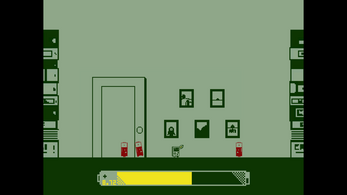


Leave a comment
Log in with itch.io to leave a comment.